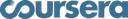Overview
What is Adobe Captivate?
Adobe Captivate is an elearning authoring and course design tool (or LCMS). It supports mobile HTML5 content. Captivate’s users are commonly midsized businesses to enterprises. Adobe Captivate includes some prebuilt assets as well as customizable workflows.
Fast Implementation & Roll-Out
Review of Adobe Captivate
ESL
Using video photos and audio and test knowledge
Adobe Captivate Review
Captivate - a solid performer in need of a refresh
Great product for knowledgeable user.
Captivate review
Great experience with Adobe Captivate
Awesome elearning
Captivate is great at simulations!
Adobe Captivate - A Powerful Multimedia Tool
Captivate is AWESOME!
Don't you dare purchase Captivate
What Captivates me...
Wide range of tools
Awards
Products that are considered exceptional by their customers based on a variety of criteria win TrustRadius awards. Learn more about the types of TrustRadius awards to make the best purchase decision. More about TrustRadius Awards
Popular Features
- Course authoring (29)10.0100%
- Progress tracking & certifications (25)10.0100%
- Learning content (23)9.090%
- Player/Portal (23)8.080%
Pricing
Subscription
$33.99
Student & Teacher Edition
$399
Upgrade
$499
Entry-level set up fee?
- No setup fee
Offerings
- Free Trial
- Free/Freemium Version
- Premium Consulting/Integration Services
Product Demos
Adobe Captivate - Software Simulations and Video Demos
Create your first video demo with Adobe Captivate (2017 Release)
Adobe Captivate Animated Text - brief how to and samples
Adobe Captivate Tutorial - Pan, Zoom, Picture-in-Picture - Captivate Training in Los Angeles
HOW TO Record Video Demo with Adobe Captivate
Demo PowerPoint to Captivate Demo
Features
Learning Management
Features of LMS and LCMS systems, related to designing, administering, and consuming learning content in an educational, corporate, or on-the-job context.
- 10Course authoring(29) Ratings
Users can develop and assemble online learning content.
- 9Course catalog or library(18) Ratings
Learning content is organized into a course catalog or browsable library.
- 8Player/Portal(23) Ratings
Students or employees can engage with content and take courses using this interface, which may be called a player or portal.
- 9Learning content(23) Ratings
The vendor offers high quality pre-made courses or assets. These may be specific to certain industries or technologies.
- 10Progress tracking & certifications(25) Ratings
The system tracks individuals’ progress on courses, scores, transcripts, certificates, etc.
- 9Learning reporting & analytics(18) Ratings
Provides insights into course completion, engagement with learning content, etc.
- 10Social learning(14) Ratings
Includes features for collaboration and knowledge sharing among peers.
- 9Gamification(1) Ratings
Presents course material in a game-like format to increase engagement and enjoyment.
Product Details
- About
- Tech Details
- FAQs
What is Adobe Captivate?
Adobe Captivate Video
Adobe Captivate Technical Details
| Deployment Types | On-premise |
|---|---|
| Operating Systems | Windows, Mac |
| Mobile Application | No |
Frequently Asked Questions
Comparisons
Compare with
Reviews and Ratings
(271)Attribute Ratings
Reviews
(1-25 of 64)Amazing Software for Training and Learning!
- Excellent Multi Tenanting configuration
- can easily navigate
- Difficulty using the function of setting up a menu
- The pricing is expensive
- Adobe Captivate Should give more than 30 days of trial
Adobe Captivate Review
- 360 View
- Video insertions
- Take-home license option
- The top issue is with Adobe Captivate vaporware - several years of Adobe promises of updates. Adobe Captivate is still called "2019". I've reviewed the prototype on several occasions over the course of 2 years, yet nothing is coming to market.
- Since Adobe dropped 360 view support in Photoshop, how are we supposed to edit 360 photos in Captivate? I feel this is very disappointing since Adobe Captivate's 360 feature is amazing. We've had to use non-Adobe products like Affinity to support the 360 feature.
- Adobe Captivate courses frequently lock up in SumTotal LMS (SCORM 2004 v3), while other products like Articulate work flawlessly.
- PowerPoint import is a big problem for us. In my experience, Adobe Captivate maintains hooks into the original PPT file, causing many problems and fails if the referenced PPT is updated or moved.
- No easy way to darken previous bullets after they have passed to the next bullet unless we use complicated scripting.
- Adobe Captivate is not part of Creative Suite, even though it depends on Creative Suite for many editing tools (imaging editing, video editing, etc.). It also makes licensing a challenge for the company.
- In my opinion, the timeline is clunky and buggy, especially when adjusting the end position. Some blocks in the timeline jump around instead of moving and/or truncating with the end-point adjustments.
Captivate review
- Multi-state objects, changing states upon triggers helps make otherwise dry content much more dynamic.
- I really appreciate that I can respond to knowledge check questions with visual feedback, audio feedback, or forced review of relevant slide.
- I really, really appreciate that Captivate is very flexible and gives me control over so many aspects. I can be as creative as I want which helps me build more appealing lessons.
- I appreciate that Adobe includes users in the feedback loop for new versions. But I would like for more explanation on new features, how to use, where feature parameters have been moved to, what features have been renamed to, etc.
- Currently bulleted lists are animated as a block. If I want bullet points to animate synchronized with narration, then I have to create separate text blocks for each bullet. The end result is that copying my text from my notes is no more faster than typing. The workflow is either copy one short phrase and paste into a new text block vs typing the phrase. And then do the same thing for each bullet. (Sigh...)
- I've had several situations where I'd like to have something travel on a path. For example, if I have a line graph, it would be nice to draw the line's path, but have it grow over a few seconds, or even haltingly. I once used an AA to show this, but it took quite a while to write it out (especially because writing it out is selecting each action from a drop down list). I had several states of the line graph and in each state I had the line grow another unit with a yellow highlight, proceeding down the line's path. So the AA sequence was delay by 1 second, change state to 2, delay by 1 second, change state to 3, delay... and on and on. The AA was a dozen or so lines long.
- I saw a webinar a while back about lottie files. It seems that they could make a lesson more dynamic. Could Adobe add the ability to incorporate lotties into a lesson?
Adobe Captivate - A Powerful Multimedia Tool
- Easily add video to Captivate projects.
- Program interactions without prior coding skills.
- Target mobile devices with responsive layouts.
- Responsive design programing could be expedited with premade widgets.
- More finished templates and interactions.
- Improved interface in line with other Adobe tools.
Wide range of tools
- Create interactions.
- Convert PowerPoints.
- Branching.
- Adding different coding languages aside from Javascript.
- Making advanced interactions more intuitive.
- Editing images to fit project sizes within the application.
Great product!
- Create courses.
- Easy to integrate with current technology.
- Works great.
- More visibility in the marketplace.
New Captivate User Impressed
- Integration with other Creative Cloud products.
- Customization through advanced actions.
- Stock assets.
- Should always be responsive, like Articulate, without having to build with fluid boxes.
Adobe Captivate - Advanced Tool
- Interactive learning.
- Flexibility with Advanced Actions.
- Access to assets.
- More animation options.
- Better text to voice options.
- Responsive design is challenging to work with.
Overview of Good Development Tool
- Mobile development.
- Exporting to HTML5.
- Advanced Actions.
- The built int JavaScript editor.
It does need some newer templates and the JavaScript window SUCKS. I tend to write the code else where and then paste it into the JS window.
On the Fence
- The templates and assets make it easier to create a project, instead of having to start from scratch.
- The ability to create interactive courses in Captivate is a great benefit.
- The abundance of available resources helps users learn how to use the program.
- I'm a new Captivate user. Learning how to create interactive courses has been difficult for me.
- Captivate is not especially intuitive. It's almost intimidating for someone who doesn't have a lot of experience in creating elearning courses.
- More templates and assets would be great.
- I wish it was easier to customize the templates to fit the content.
Captivate a Must Try!
- User friendly.
- Allows for diverse use.
- I think that some of the issues may be address with Project Charm to make it even more user friendly.
- Speed.
Captivate with learners
- Offers lots of options for interaction.
- Has an extensive library.
- Incorporates audio well.
- Has lots of tools.
- Very complicated interface.
- Requires a lot of training to be proficient.
- Very specific workflows.
Adobe Captivate
- Font.
- Audio.
- Learning tool.
Powerful software for more experienced elearning developers
- The power of the software is very robust for the use of 360 photos.
- It allows for more complex development.
- It can easily be uploaded to any LMS.
- The software is glitchy.
- It it less intuitive to learn for novice users.
- Requires more understanding of coding to get it to function.
Captivate is the powerhouse tool you've been waiting for
- Creates interactive, realistic simulations that are easy to maintain and update.
- The structure makes it easier to troubleshoot issues in our code and quickly fix them.
- It allows us to be creative and add super complex actions to do anything we can imagine.
- Provides many out of the box interactions you can quickly tailor to your needs.
- Provides a powerful tool to quickly implement even the most complex eLearning.
- Interactive videos in Captivate are awesome!
- Setting up Closed captioning and accessibility are easy with Captivate.
- Adding some quick common actions such as the oob triggers in Storyline. This is minor but would be nice to have.
- Add a way for newbies to quickly create their first project -- perhaps with a guided tour option that creates a simple set of slides.
- More modern interface.
It is great for recording demonstrations and hands on simulations.
Captivate is great for adding interactive elements to include quizzes to videos
Captivate is great for creating accessible eLearning
Captivate is the #1 tool for eLearning- Hands Down
- Awesome graphic editing features like round-tripping from Adobe Captivate to Photoshop is a huge time saver.
- The QuickStart slides are an amazing time saver.
- The library functionality is very useful as well.
- Ability to crop photos into shapes other than squares/rectangles would be useful.
- Ability to preview just one slide or from any slide in scaled HTML5 format.
Adobe Captivate: Beginners to advanced users, the tool you need for your training to succeed!
- Software training simulations
- Video-based courses and quizzes
- Assessment creation and evaluation
- Integration of JS to expand training possibilities
- Responsive projects
Great product but needs an update
- Screen recordings.
- Interactive videos.
- Mixed media delivery.
- Interface design is dated.
- Licensing is poor at the enterprise level.
- Leans on outdated and deprecated tools that need to be removed from the program.
- Doesn't go deep enough into VR.
Great for Intermediate-Level Instructional Designers!
- Interactivity.
- Assessment.
- Advanced actioning.
- LMS compatibility.
- The asset design is dated.
- Functions are not intuitive for new users.
- Troubleshooting variables, advanced actions, and coding can be challenging.
Adobe Captivate is Up for the Task
- Create directed learning pathways for students based on their needs.
- Integration with other Adobe products.
- The interactivity of content.
- Could be more intuitive.
- Better starting point (i.e., rather than building content from scratch, it would be great to have a library of templates to pull from.
- Needs more frequent feature updates.
Be captivated
- Never crashes
- Easy once you get familiar with it
- Lots of resources
- More explanations of functions
- Free
- Part of the cloud
Adobe Captivate is a great tool for interactivity and E-learning
- Interactive functions and movement
- Effects
- HTML for use in browser
- Timeline is great
- Text function is sometimes blurry when exporting graphics into Adobe Captivate stage
- Not as much cross use between other programs besides adobe
Adobe Captivate 2019 is great WBT tool.
- Advanced Actions
- Reading active text on screen
- TTS and Closed caption with Notes
- Text input
- Masters
- Color input
- Bullets animation (as like in PPT) in one text box, not one each bullet.
- Import animations from AE or CP easier. OEM files don't play well with layers or advanced actions.
- Accessibility, 508 compliance could be easier.
- Import Closed captioning created in Premier using the standard industry file format.
- VR and 360 function is not 508 compliant.
- Option to Keep ALT text if updating an image instead of having to replace it. Retyping it is annoying.
- Option to Keep CC applied to a video file if it needs updating. Retyping it is annoying.
- Move asset button away from the library panel. We click it when the library window closes.
- Make updating images as easy as it is for InDesign. Replacing images in Adobe Captivate is difficult. Took me 3 years to figure it out. And it doesn't always work using the "replace" button in the library.
- Make updating PPT easier. It only works some of the time. And relinking it doesn't always work. It is very clunky and touchy when sharing files with other users.
- It allows me to create my own ideas without using templates.
- It works well with other Creative Cloud software so that I can create beautiful slides.
- It does what you tell it to do. If it doesn't behave the way you expect, it's almost always a user error. Once you learn how to use it, you have lots of control.
- It's a steep learning curve for new users.
- Learning curve is so steep, those who aren't tech savvy won't even try to learn.
- It doesn't upload PowerPoint well (not that I'd do that, but some would like to).
A great development tool for those who demand more
- It makes producing SCORM-compliant content relatively easy.
- It does not allow for multiple videos within a slide.
- It requires programming expertise for intermediate to advanced functions.
- It can be clunky and non-intuitive.
- It does not feature dynamic text resizing.
- The current version does not integrate with other Adobe products.